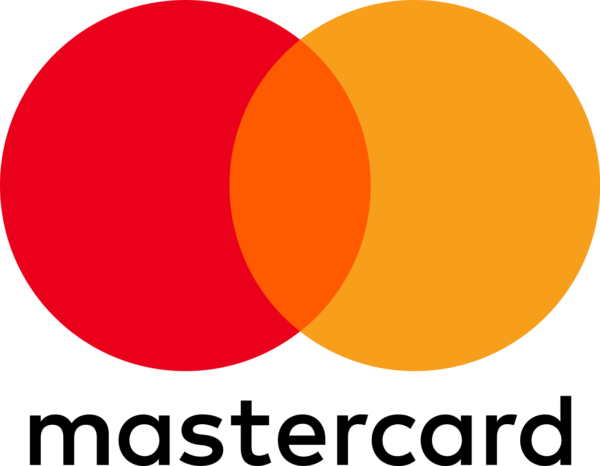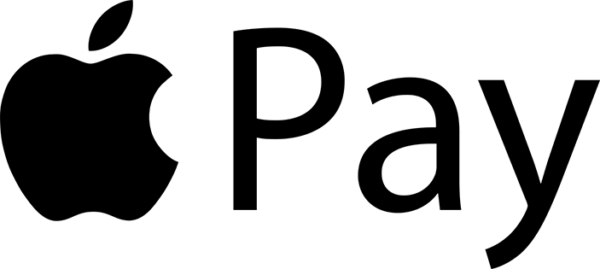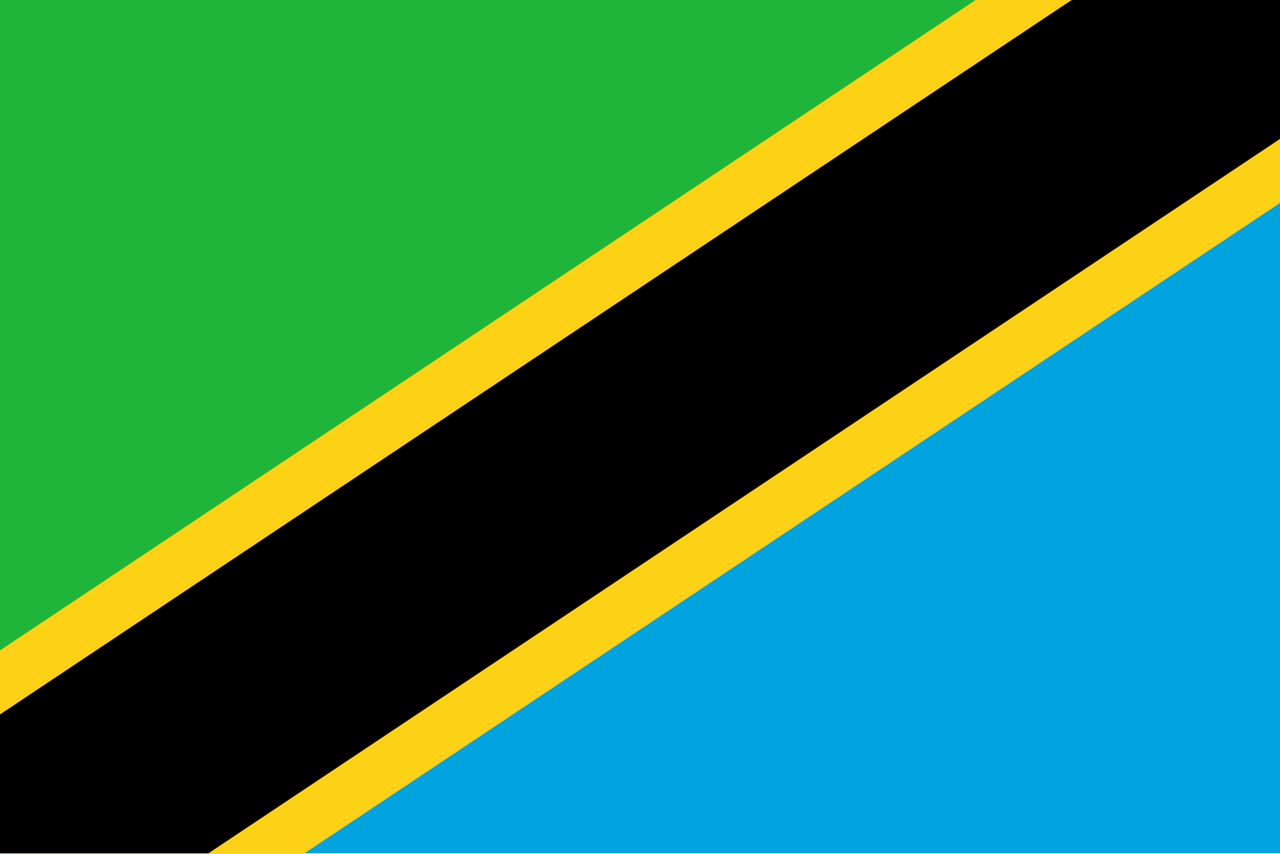O2 Data eSIM for Europe – 300 GB
Instant delivery by email
Important
eSIM validity period of 30 days begins immediately after purchase, not upon installation.
Please keep this in mind.
Data
-300 GB High Speed Data
-No daily data limits
-No speed limits (up to 5G connection)
Calls/SMS
Not possible / included with this eSIM
Supported countries in Europe
Austria, Azores, Belgium, Bulgaria, Canary Islands, Croatia, Cyprus, Czech Republic, Denmark, Estonia, Finland, France, French Guiana, Germany, Gibraltar, Greece, Guadeloupe, Guernsey, Hungary, Iceland, Ireland, Isle of Man, Italy, Jersey, Latvia, Liechtenstein, Lithuania, Luxembourg, Madeira, Malta, Martinique, Mayotte, Monaco, Netherlands, Norway, Poland, Portugal, Reunion, Romania, Saint Martin, San Marino, Slovakia, Slovenia, Spain, Sweden, Switzerland, United Kingdom and Vatican City.
Supported phones
Not all phones support eSIM, for supported phones see eSIM phones tab.
eSIM works the same way as a traditional SIM card, but you don’t need a physical SIM card.
It is pre-installed in the device and you can activate it by installing the “eSIM profile” of a new operator.
The profile is simply installed by scanning an eSIM QR-code which then downloads the eSIM profile to your phone.
Done!
It is an evolution of the physical SIM card.
More and more smartphones, tablets and laptops are equipped with an eSIM card.
Most popular supported phones
Apple
- iPhone XR
- iPhone XS
- iPhone XS Max
- iPhone 11 (all versions)
- iPhone 12 (all versions)
- iPhone 13 (all versions)
- iPhone 14 (all versions)
- iPhone 15 (all versions)
- iPhone SE 2 (2020)
- iPhone SE 3 (2022)
Any later models from Apple also support eSIM.
On iPhone 13 and later you can have two eSIMs activated at the same time.
Google phones with eSIM
Please note European Android phones don’t work with the AT&T unlimited eSIM product, but do work with T-Mobile:
https://www.prepaidzero.com/product/esim-tmobile-usa-can-mex-unlimited/
Motorola phones with eSIM
Please note European Android phones don’t work with the AT&T unlimited eSIM product, but do work with T-Mobile:
https://www.prepaidzero.com/product/esim-tmobile-usa-can-mex-unlimited/
- Motorola Razr 2019
- Motorola Razr 2022
- Motorola Razr 5G
- Motorola Razr 40
- Motorola Razr 40 Ultra
- Motorola Razr+
- Motorola Edge 2023
- Motorola Edge+ (2023)
- Motorola Edge 40
- Motorola Edge 40 Pro
- Motorola Edge 40 Neo
- Motorola G52J 5G
- Motorola G52J 5G Ⅱ
- Motorola G53J 5G
- Moto G54 5G
- Motorola G84
- Motorola G34
- Motorola Moto G53
- Motorola Moto G54
Oppo phones with eSIM
Please note European Android phones don’t work with the AT&T unlimited eSIM product, but do work with T-Mobile:
https://www.prepaidzero.com/product/esim-tmobile-usa-can-mex-unlimited/
- Oppo Find X3
- Oppo Find X3 Pro
- Find N2 Flip
- Oppo Reno 5A
- Oppo Reno 6 Pro 5G
- Oppo Reno 9A
- Oppo Find X5
- Oppo Find X5 Pro
- Oppo A55s 5G
Please note that the OPPO Lite line does not support eSIM.
Sony phones with eSIM
Please note European Android phones don’t work with the AT&T unlimited eSIM product, but do work with T-Mobile:
https://www.prepaidzero.com/product/esim-tmobile-usa-can-mex-unlimited/
- Sony Xperia 10 III Lite
- Sony Xperia 10 IV
- Xperia 10V
- Xperia 1 IV
- Sony Xperia 5 IV
- Sony Xperia 1 V
- Sony Xperia Ace III
- Sony Xperia 5 V
Xiaomi phones with eSIM
Please note European Android phones don’t work with the AT&T unlimited eSIM product, but do work with T-Mobile:
https://www.prepaidzero.com/product/esim-tmobile-usa-can-mex-unlimited/
- Xiaomi 12T Pro
- Xiaomi 13
- Xiaomi 13 Lite
- Xiaomi 13 Pro
- Xiaomi 13T
- Xiaomi 13T Pro
- Xiaomi 14
- Xiaomi 14 Pro
- Xiaomi Blackshark 3
- Xiaomi Redmi Note 13 Pro
- Xiaomi Redmi Note 13 Pro+
Samsung phones with eSIM
Please note European Android phones don’t work with the AT&T unlimited eSIM product, but do work with T-Mobile:
https://www.prepaidzero.com/product/esim-tmobile-usa-can-mex-unlimited/
- Samsung Galaxy A54
- Samsung Galaxy S20 (all versions, except FE version)
- Samsung Galaxy S21 (all versions, except FE version)
- Samsung Galaxy S22 (all versions)
- Samsung Galaxy S23 (all versions)
- Samsung Galaxy S23 (FE)
- Samsung Galaxy S24 (all versions)
- Samsung Galaxy Note 20
- Samsung Galaxy Note 20 Ultra 5G
- Samsung Galaxy Fold
- Samsung Galaxy Z Fold 2 5G
- Samsung Galaxy Z Fold 3 5G
- Samsung Galaxy Z Fold 4 5G
- Samsung Galaxy Z Fold 5 5G
- Samsung Galaxy Z Flip
- Samsung Galaxy Z Flip3
- Samsung Galaxy Z Flip4
- Samsung Galaxy Z Flip5
Other phones with eSIM
A few more phones have eSIM that could also work.
Check the specifications of your phone on the official website of the manufacturer to be sure.
Receiving calls or texts
Not possible. eSIM is data only.
Outgoing calls
Not possible. eSIM is data only.
Complete package
Q: Is this package complete or do I need other products/items?
A: Our eSIM packages have all bundles included. You don’t need anything else to use the product. We want to keep it as simple as possible for our customers, so there is no hassle with our products.
Supported devices for E-SIM
See description for most popular phones.
Installing eSIM process
1. Go to Settings -> Mobile Data -> Add Data Plan. The device camera will switch on, ready for a QR code scan to start downloading eSIM.
2. Scan the QR-code with your camera. Important: the code may be downloaded only once and only onto one device. (Hint: View the QR-code on another device, so that you can scan it with your iPhone)
3. Press the button “Add cellular plan”.
4. eSIM will be downloaded to your device.
5. A screen will appear asking you to give a name to your eSIM-card. You may keep the default name, i.e. “Secondary”.
6. Another screen will appear asking you to choose a default SIM-card. Choose eSIM for DATA connection.
Learn more about how eSIM operates at the official Apple site: https://lnkd.in/ge84KfZ
For Android phones please refer to an online manual for your phone, since the process varies per device.
Recharge sim card
Q: Can I recharge my sim card with additional credit?
A: No, this is a one time useable E-sim only.
Lifetime E-SIM
Q: How long will I able to use the sim card?
A: You can book a period from the order menu.
Questions that are not in this FAQ
Q: How can I contact Prepaidzero?
A: Contact us by email, online chat or phone.